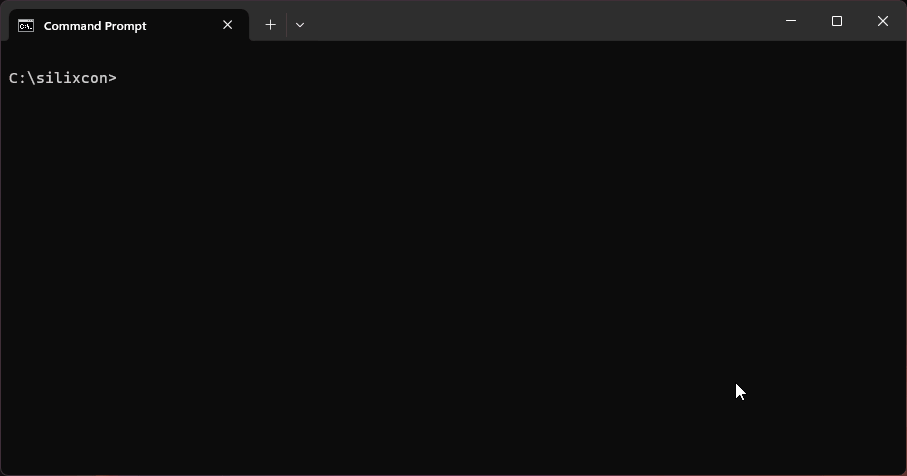How to change the device address
To succesfully comunicate with multiple devices on the same CAN bus, each device must have a unique address.
tip
- The device address is persistent and it is stored in the device's flash memory.
- The address does not change with the new firmware upload.
| Device default address | Device |
|---|---|
| 0 | siliXcon controller |
| 4 | siliXcon BMS |
| 6 | siliXcon display |
| 7 | reserved for PC |
Using term
tip
- Make sure, that you are able to connect to the device. SWTools - addressing the device.
- Open the terminal.
- Login to the device.
- Run the command
setaddr 1to change the address to 1 - Confirm
- Reboot the device.