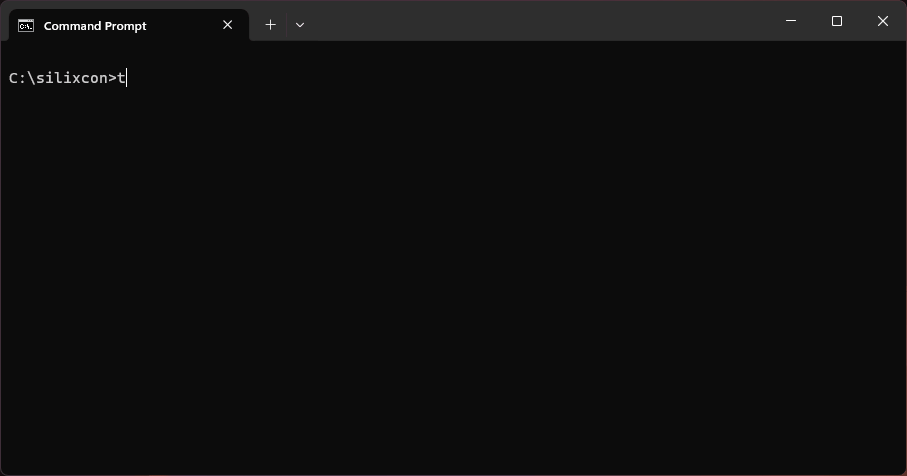How to change CAN speed
info
- The device CAN speed is persistent and it is stored in the device's flash memory.
- The speed does not change with the new firmware upload.
- The default speed is 1000 kbps.
Using term
tip
- Make sure, that you are able to connect to the device. SWTools - addressing the device.
- Open the terminal.
- Login to the device.
- Run the command
msgconf 3 4to set the speed to 500 kbps. - Confirm
- Reboot the device.
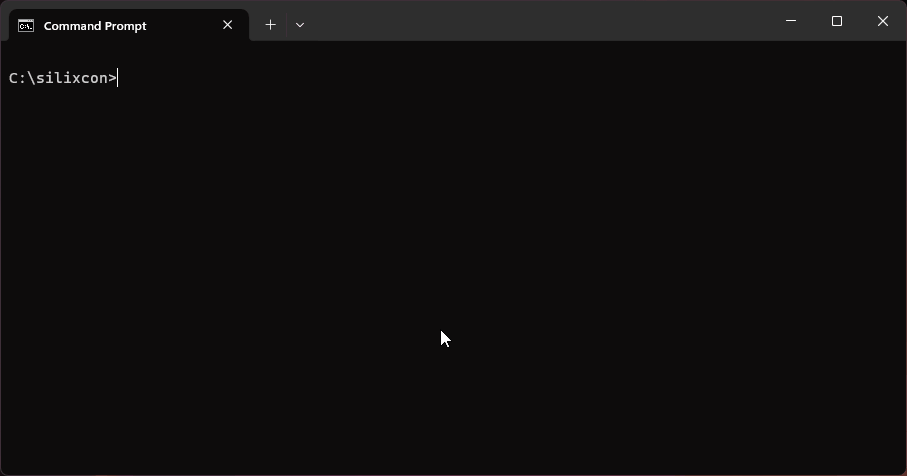
CAN speed options
The CAN speed can be set by the msgconf command. The command has the following syntax:
msgconf 3 [speed_conf]
[speed_conf] value | Speed |
|---|---|
| 1 | 2 Mbit/s |
| 2 | 1 Mbit/s - default setting in most releases |
| 4 | 500 kbit/s |
| 5 | 400 kbit/s |
| 8 | 250 kbit/s |
| 10 | 200 kbit/s |
| 16 | 125 kbit/s |
| 20 | 100 kbit/s |
tip
- More info about the
msgconfcommand can be found in the YOS documentation.
Read the current CAN speed
- Open the terminal.
- Login to the device.
- Run the command
msgconf 3